What is a Video Interview?
A video interview is a virtual meeting between job seekers and employers, conducted using online video tools and platforms. It occurs in the early stage of the recruitment process, mostly substituting the phone interview. It can take various forms: mainly as a live video interview, but it is also common as a pre-recorded interview, where you answer to set of questions that’ll be reviewed later.
With remote and hybrid working now standard, video interviews are integral to the candidate journey. They bring convenience, flexibility, and, for some, a less daunting alternative to unfamiliar office environments. Employees use video interviews to assess not only your suitability for the role, but also your communication skills, professionalism, and ability to work in a digital workplace.
Live vs Video Interview
Understanding the difference between live and pre-recorded (asynchronous) formats helps you know what to expect and how to prepare.
A live video interview is as close as possible to a classic, in-person interview. You’ll interact with a recruiter, a hiring manager or the head of the department you’re applying to in real time. Platforms like Zoom, Microsoft Teams, or Google Meet are the most preferred for live interviews. As in a traditional interview, you and your interviewer have a structured conversation. Every participant can see and react to each other’s body language, especially facial expressions, tone, and even moments of silence.
A pre-recorded interview runs asynchronous, meaning the interviewer receives and reviews your answers at a later stage, after you record them previously on the video platform of their choice. Here, you are also asked questions, which are displayed on your screen or read in pre-recorded audio or video format. Some individuals find this method more suitable, because it provides comfort knowing that you can re-record answers (if allowed) and you’re free from the unpredictability and the discomfort of an important live conversation. On the other hand, most interviewees are frightened by the absence of instant feedback, and you rely only on your self-motivation and preparation.
Video Interview Tips
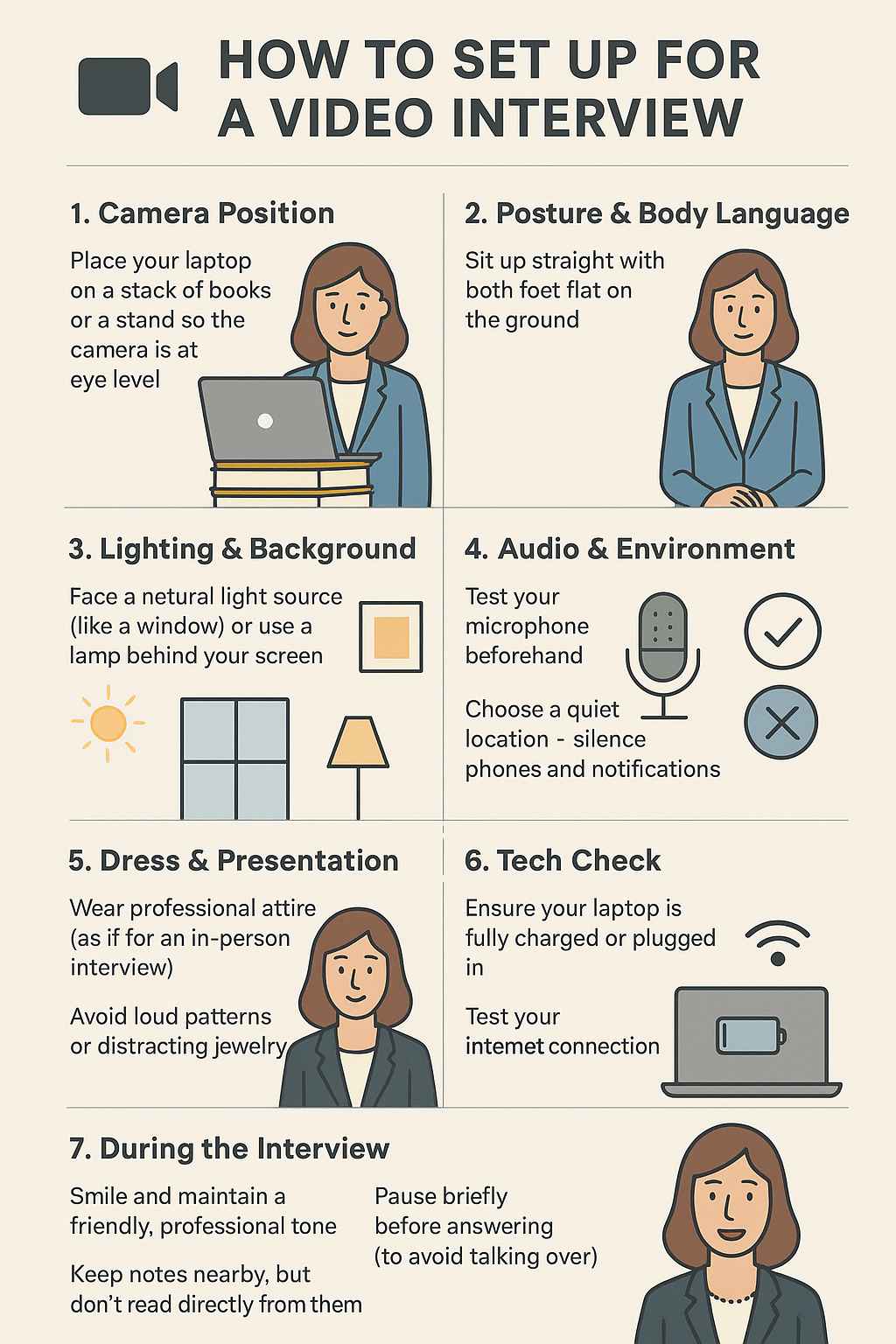
Improving your digital interviewing skills requires intentional effort and persistent practice. But with time and repetition, you can run your technical preparation smoothly and make room for your experience and knowledge to capture the interest of your job interviewer.
Technical Preparation
Have you ever participated in an important meeting where the screen just froze? Or the microphone glitched on every third word? Or even worse, the interview started 10 minutes later because of installing or updating software? Let’s try to eliminate these risks by going through this checklist.
Download and Update Software
- Install the required video interview app and check if it’s updated to the latest version, way ahead of time.
- Test joining in a meeting – many platforms offer this feature.
Check Camera, Microphone, and Lighting
- You can test them directly in the app, but also pay attention to how you appear on screen: your whole face should be visible, positioned central.
- For the best quality video, we suggest using natural light (or a lamp) in front of you or sideways. Avoid using lights from behind or above you, as they cast shadows and throw your features into darkness.
- For the best sound quality, go for headphones with a built-in microphone.
- Ensure nothing will distract you during the call: turn off screensavers, computer notifications, and mute your phone.
Double-Check Your Internet Connection
- Run an internet speed test and, if possible, wire your laptop to an Ethernet cable for stability and a reliable internet connection.
- Organise your household to pause whatever they do online, like streaming/downloading/watching IPTV during your interview.
Setting Up The Scene
Look around the room where you will be conducting your interview. Ensure it’s decluttered, clean and tidy, with no distractions in the neutral background. As your CV, it should represent you being organised.
Choose a Quiet, Distraction-Free Space
Make sure you won’t have any unwanted visitors during the call. Notify your family or housemates, and close the door. To be on the safe side, don’t forget to notify the interviewer that sudden interruptions are possible, because of your child or pet – people are considerably understanding once they are informed in advance.
Background matters
Strive for a plain wall, bookshelf, or tastefully arranged plants as a background. If you’re forced to interview from a messy room, remember that most video platforms now have a “blur” option or virtual background setting.
Personal Presentation
We understand, you are at home and most probably dressed in your cosiest clothes, seated comfortably on your couch. That’s ok for most cases. But an online video interview is an entirely different situation. Let’s prepare you for this special occasion.
Dress Professionally
Always choose your video interview clothes, as you are to conduct an on-site face-to-face meeting. Yes, the camera shows you only from your shoulders upwards, but that shouldn’t stop you from getting dresses from head to toe. Dressing this way will only boost your psychological confidence. One more thing, tiny lines and checkers must be avoided, as they look hectic on camera.
Sitting and Posture
This rule applies to both online and on-site interviews: Sit up straight. Good posture signals energy and focus.
Camera Positioning
One hot tip: Put books under your laptop to even the camera at eye level, to simulate a natural face-to-face meeting.
Video Interview Practice
Confidence is built on practice. Becoming nervous is normal, but polish your environment and your answers, and you’ll find that your nerves will calm down with each repetition. Learn how to master answering interview questions with these simple tips.
Practice questions
Work through classic, real interview questions, like “Tell me about yourself”, “What are your strengths and weaknesses?” and rehearse your answers aloud. Use the STAR method for competency-based questions, which stands for Situation, Task, Action, Result.
Record yourself
Try recording yourself on your phone or laptop. Watch it back, find the things that can be done better, and do a new recording until you find it satisfying. Pay special attention to your tone and your energy, as they are the ones that will deliver your knowledge with confidence.
Prepare Short Notes
Keep bullet points on sticky notes at screen level, but remember not to read full scripts, as your eyes can easily get stuck reading the whole text, which will not look professional on camera.
During the Interview
Now, the time has come for the actual interview. You went through all the steps. You ensured yourself that you are ready. Here’s a short list of final suggestions to help guide you smoothly throughout the process.
- Log in early. Be ready 5-10 minutes before your scheduled time. This will allow you to resolve any last-minute tech hiccups or additional environment settings.
- Maintain eye contact. When speaking, look straight at the camera, and not at your image on the screen. This recreates a natural eye contact feeling.
- Smile and posture. Make this intuitive, and correct yourself if you’re losing energy and enthusiasm.
- Active listening. Don’t be afraid to ask for a question to be repeated. Pause and nod before answering, to get enough time to collect your thoughts.
Finishing Strong
First and last impressions count equally. So stay focused till the very end of clicking the “end” button. Thank the interviewer and show gratitude for their time and insights. Be proactive and ask about next steps, when to expect feedback, and if there’s anything more you should provide to support your application. Don’t forget to follow up: a concise thank-you that closes the whole interview positively and keeps you top of mind.
Get Your Next Video Job Interview with Olive Recruit
Whether you’re preparing for your first, tenth, or fiftieth video interview, Olive Recruit can offer practical advice, resources, and even perform a mock interview for you. We’re here to help you stand out, on or off screen.
Olive Recruit’s team has supported countless candidates through every phase of their digital job search. We assist with:
- Selecting positions that suit your experience, skills and ambitions.
- Transparent communication about the hiring process, including outlines of what to expect at each video interview stage.
- Ongoing support, if you run into technical or last-minute issues.
Ready to move forward? Explore candidates’ testimonials or write to us if you find any obstacles on your career path difficult. Remember, we’re here for you.